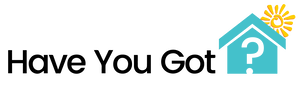How Does It Work - Step By Step Videos
Go to Account (top right, drop down menu), scroll down, and fill in the House Rules, Cancellation Policy and the Payment Terms. These will now be auto filled for all properties you add to the site. You can amend as needed on each page.
|
|
There are only 10 fields to fill in,
and only one photo to upload. Watch the next video if you cannot find your property address in the Address Finder. NOTE: The property URL cannot contain OTA names. The link must come from your own website or Facebook property page. |
|
If your property is not on the drop down Google Address finder, you can add your property location by it's coordinates.
|
|
There are two ways to fill in the Alert:
you fill it in yourself for the guest (e.g. if they are on the phone with you), or by sending the guest a link via email. An Alert is simply a form that collects the guest details, trip information and features they want or need in their ideal property. We also get to know a bit about the guest too. |
|
This is the template email the guest receives when you click the email link at the top of the Create Alert page.
The link takes them to the Create Alert page, and they simply tick the boxes of what they want or need in their ideal holiday rental. |
|
Sending a quote is as easy as filling in your net accommodation costs, cleaning fees, taxes, or any other costs, and that's it.
You'll see the commission payable here too. Please ensure that your properties have all the required features. Your property must have all, except one at the most, of the requested features to be eligible for proposal. |
|
The guest will click a button "I'd Like to Book This" on a quote. The manager of that property will then need to Confirm Booking before seeing the guest details and the booking 'confirmed'
|
|
There is a messaging system at the bottom of the quote for any communications.
|
|
Once you get this email, simply log in and click Confirm Booking. Then process the booking in your usual manner as per a direct booking.
|
|
You will be notified if your guest (referral) booked a property within Have You Got. If you do not get this email within a few days, you can follow up with the guest to see if they need any assistance
i.e. great customer service! |
|
The guest is notified that they have booked and will now await your paperwork.
|
|
Commission reminder emails (paying and receiving) are sent on the day of check in. These are paid with the click of a couple of buttons.
|
|
|
CODE OF CONDUCT:
There is a Code of Conduct that is agreed to when Registering. It is a 'three strikes system'. There are rules, for example, offering inappropriate properties, not paying commission, regular complaints, etc, and three strikes accrued means de-registeration with no opportunity to register again. |